Completing Your Personal Profile
Your Profile is important in your Expertise.tv business - it helps your community get to know you and allows for a more personal experience. It will automatically be displayed to your community during webinars, on landing pages or within community posts, so be sure to complete it with information that is valuable to your audience.
Updating Profile Information for your Panelists is not possible, since they have access to Personal Profiles as well and can update their own information. You can only modify your own Profile.
Here is how your Profile information appears on your webinar registration page:
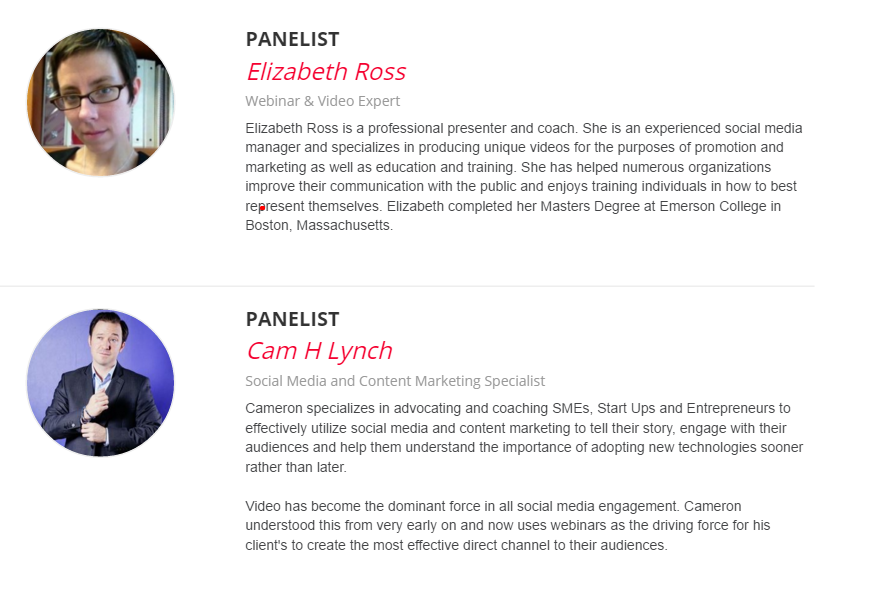
- Hover over the Avatar / Profile picture in the top right corner of your screen.
Select My Profile.

Upload a professional profile picture and fill in your details as accurately and precisely as possible. Limit your Executive Summary to two paragraphs, otherwise your text might take up too much space on your landing page. Update your Profile and you’re done!
- The image that you upload on your profile picture needs to be 4:3
- You can update your account name under the Name field
- You can update your email address under the Email field
- You can also change your account password under the Password field

Once you have made the changes you require, click on the Update Profile button at the bottom of the page.
Need help with setting up your personal profile? Book a call with the Webinar Launch Team
